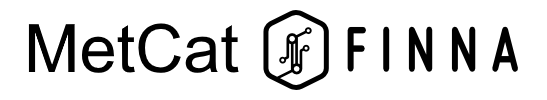Metropolia students and staff
Create an account by logging in with Metropolia username and password.
Connect your library card to renew loans, make reservations etc.
- Choose Login on the top banner of the page
- Choose Haka Login
- Enter your Metropolia username and password
- On the top of the page click on your name and choose Library Cards
- Click Connect library card
- Type your library card number and PIN code and Save
- Move to Profile page and create a personal PIN code
Other customers
Creating an account in Finna and logging in for the first time with your library card number
- Click Login on the top of the page
- Type your library card number and your PIN code
- Click Login on the top of the page
- Click My account
- Move to Profile page and create a personal PIN code