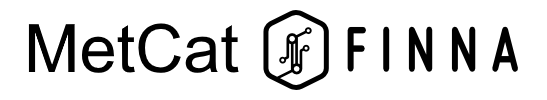General about reservations
Avoid unnecessary reservations. Always pick the book from the shelf if possible. This overrides any reservations made by other patrons.
You cannot choose a loan period for the book when you make a reservation. It is possible to get a copy for either loan period.
How to make a reservation
You can make a reservation online on MetCat Finna.
An active library card is required to 3AMK (Laurea, Haaga-Helia, Metropolia) Libraries.
- Login to MetCat Finna
- Search and find the book information
- If there are items that can be reserved online, a Place a request on the title link will appear on the top of the availabilty information section. Click on the link.
- Fill in the form - No longer required after allows you to choose the date you want the reservation to expire. Note that this may have and effect on the pick up time
- Choose Submit request link
- You will receive and email when the book is available for pick up. In the email you'll also find the last possible date for pick up.
- Pick up location - choose the campus library you wish to pick up your reservation at
- Activate I understand that library charges 2€ for requests left unpicked.
Reserving is not possible
- If you don't have an active library account (library card) to 3UAS Library
- If you already have checked out the title in question
- If you have fines 15 € or more
- If you have 50 active reservations
- Reading room copies or journals can not be reserved
Cancelling your reservation
- If the requested item is already in the pickup shelf or on it's way from another campus library, the request can not be cancelled through Finna. Contact the pickup location.
- In other cases login to MetCat Finna and cancel the request there.
Delivery time
Delivery time varies. Books sent from other campus libraries take usually up to one week.